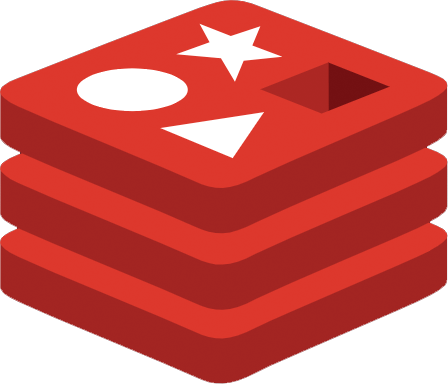This script is written using the shell, in order to quickly deploy LEMP /LAMP /LNMP /LNMPA /LTMP (Linux, Nginx/Tengine/OpenResty, MySQL in a production environment/MariaDB/Percona, PHP, JAVA), applicable to RHEL 7, 8, 9(including CentOS,RedHat,AlmaLinux,Rocky), Debian 9, 10, 11, 12, Ubuntu 16, 18, 20, 22 and Fedora 27+ of 64.
Script properties:
Continually updated, Provide Shell Interaction and Autoinstall
Source compiler installation, most stable source is the latest version, and download from the official site
Some security optimization
Providing a plurality of database versions (MySQL-8.0, MySQL-5.7, MySQL-5.6, MySQL-5.5, MariaDB-10.11, MariaDB-10.5, MariaDB-10.4, MariaDB-5.5, Percona-8.0, Percona-5.7, Percona-5.6, Percona-5.5, PostgreSQL, MongoDB)
Providing multiple PHP versions (PHP-8.2, PHP-8.1, PHP-8.0, PHP-7.4, PHP-7.3, PHP-7.2, PHP-7.1, PHP-7.0, PHP-5.6, PHP-5.5, PHP-5.4, PHP-5.3)
Provide Nginx, Tengine, OpenResty, Apache and ngx_lua_waf
Providing a plurality of Tomcat version (Tomcat-10, Tomcat-9, Tomcat-8, Tomcat-7)
Providing a plurality of JDK version (OpenJDK-8, OpenJDK-11, OpenJDK-17)
According to their needs to install PHP Cache Accelerator provides ZendOPcache, xcache, apcu, eAccelerator. And php extensions,include ZendGuardLoader,ionCube,SourceGuardian,imagick,gmagick,fileinfo,imap,ldap,calendar,phalcon,yaf,yar,redis,memcached,memcache,mongodb,swoole,xdebug
Installation Nodejs, Pureftpd, phpMyAdmin according to their needs
Install memcached, redis according to their needs
Jemalloc optimize MySQL, Nginx
Providing add a virtual host script, include Let's Encrypt SSL certificate
Provide Nginx/Tengine/OpenResty/Apache/Tomcat, MySQL/MariaDB/Percona, PHP, Redis, Memcached, phpMyAdmin upgrade script
Provide local,remote(rsync between servers),Aliyun OSS,Qcloud COS,UPYUN,QINIU,Amazon S3,Google Drive and Dropbox backup script
Installation
Install the dependencies for your distro, download the source and run the installation script.
CentOS/Redhat
- ``` shell
- yum -y install wget screen
- ```
Debian/Ubuntu
- ``` shell
- apt-get -y install wget screen
- ```
Download Source and Install
- ``` shell
- wget http://mirrors.linuxeye.com/oneinstack-full.tar.gz
- tar xzf oneinstack-full.tar.gz
- cd oneinstack
- ```
If you disconnect during installation, you can execute the command screen -r oneinstack to reconnect to the install window
- ``` shell
- screen -S oneinstack
- ```
If you need to modify the directory (installation, data storage, Nginx logs), modify options.conf file before running install.sh
- ``` shell
- ./install.sh
- ```
How to install another PHP version
- ``` shell
- ~/oneinstack/install.sh --mphp_ver 54
- ```
How to add Extensions
- ``` shell
- ~/oneinstack/addons.sh
- ```
How to add a virtual host
- ``` shell
- ~/oneinstack/vhost.sh
- ```
How to delete a virtual host
- ``` shell
- ~/oneinstack/vhost.sh --del
- ```
How to add FTP virtual user
- ``` shell
- ~/oneinstack/pureftpd_vhost.sh
- ```
How to backup
- ``` shell
- ~/oneinstack/backup_setup.sh // Backup parameters
- ~/oneinstack/backup.sh // Perform the backup immediately
- crontab -l // Can be added to scheduled tasks, such as automatic backups every day 1:00
- 0 1 * * * cd ~/oneinstack/backup.sh > /dev/null 2>&1 &
- ```
How to manage service
Nginx/Tengine/OpenResty:
- ``` shell
- systemctl {start|stop|status|restart|reload} nginx
- ```
MySQL/MariaDB/Percona:
- ``` shell
- systemctl {start|stop|restart|reload|status} mysqld
- ```
PostgreSQL:
- ``` shell
- systemctl {start|stop|restart|status} postgresql
- ```
MongoDB:
- ``` shell
- systemctl {start|stop|status|restart|reload} mongod
- ```
PHP:
- ``` shell
- systemctl {start|stop|restart|reload|status} php-fpm
- ```
Apache:
- ``` shell
- systemctl {start|restart|stop} httpd
- ```
Tomcat:
- ``` shell
- systemctl {start|stop|status|restart} tomcat
- ```
Pure-FTPd:
- ``` shell
- systemctl {start|stop|restart|status} pureftpd
- ```
Redis:
- ``` shell
- systemctl {start|stop|status|restart|reload} redis-server
- ```
Memcached:
- ``` shell
- systemctl {start|stop|status|restart|reload} memcached
- ```
How to upgrade
- ``` shell
- ~/oneinstack/upgrade.sh
- ```
How to uninstall
- ``` shell
- ~/oneinstack/uninstall.sh
- ```
Installation
For feedback, questions, and to follow the progress of the project: Telegram Group OneinStack